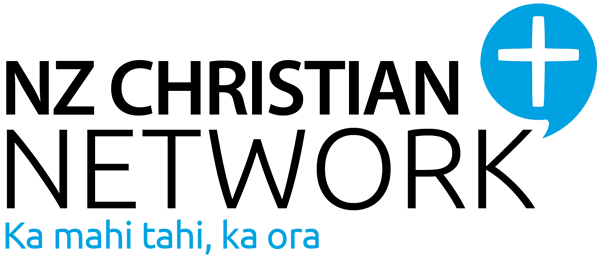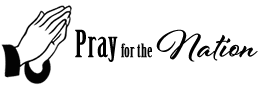Join from the comfort of home
and even on holiday... wherever you can get connected JOIN 8-9pm MONDAYSSubscribe for email updates
Zoom Protocols
IF THIS IS YOUR FIRST TIME HERE, please read through the protocols BEFORE joining the meeting.
We love to call people by name so please make sure your display name contains at least your first name and where you are joining us from. Once you're in the meeting, you can do this by hovering over your box, clicking the 3 dots '...' then select 'Rename'.
Entry into the prayer meeting
This link is only open shortly before each meeting on Mondays and closes when we finish praying and socialising that night.
Initially, you will be placed in the 'waiting room'. If you see a message stating that you need to wait for the host to start the meeting, you've come too early or on a day when we don't have a scheduled meeting.
Before we open our meetings, we admit our key speakers and personnel to finalise details and prepare for the meeting. The admins start admitting people when we are ready and will continue to do so throughout the meeting, as people arrive.
Please make sure you click the button to join with audio. And if you can, change your display name to include where you are joining us from.
Main Room
When you first arrive in the Zoom meeting you will be automatically muted. This main room is designated for the speakers to be heard.
PLEASE DO
- Pray along with the main prayers
- Enjoy seeing the many faces of people joining us
- Wait to be ushered into a small group to pray
- Take note of the Break-out Rooms etiquette.
PLEASE DO NOT
- Un-mute yourself in the main view unless directed. (For instance before the meeting starts for fellowship, if you are called on to share or if the meeting is opened for public discussion.)
- Make offensive or unhelpful comments in chat
- Attempt to disrupt the speakers in any other way
Break-out Rooms
During our Zoom prayer time, we will be split off into random groups to pray. These are breakout rooms. The host will initiate the break-outs. All you need to do is accept the invitation to the breakout room and wait until you are connected.
You’ll see others there in the room with you (eventually). This is your prayer group for the remaining time. Once the time is up, the host will close your group and you will be automatically redirected to the main meeting viewing area.
PLEASE DO
- Pray quietly by yourself until others join you in the room.
- Ensure your video camera is turned on (unless your internet feed is not good).
- Un-mute your microphone if there are less than 6 people in your breakout room. Otherwise, only when you want to speak. With larger groups, background noise can become challenging with everyone's mics open.
- Tell the group your name & which part of New Zealand you are from.
- Pray as the Spirit leads, or according to prayers you know that are pre-prepared.
- Pray in whatever language you wish.
- Keep your prayers brief to allow others time to pray.
- Pray silently while another is praying out loud. But feel free to agree and add your 'amen'.
- Always remain considerate of others in the room.
- Allow the Spirit of grace to prevail, working through us the fruit of the Spirit (Galatians 5:22-23) in our love for one another.
- Press the "Help" button (bottom of the Zoom screen) if someone in the room is breaching the protocols. A host will come as soon as possible to assist.
- Leave the room at any time should you feel uncomfortable. You will find yourself back in the main view with the host.
PLEASE DO NOT
- Attempt to 'teach' others in the room your theology or perspective on the virus.
- Try to predict what God is doing - this is not the space for grand prophecies. We are not providing a covering authority and we have no way to "test the spirits" (1 John 4:1).
- Pray about anything other than the topic at hand. The burden God is laying on your heart could well come up later.
- Ask for financial support.
LEARN HOW TO ZOOM - And participate in our online prayer meetings...
Download and Install the Zoom App | Zoom guide for new users
Zoom is a very powerful video conferencing app. In order to join a Zoom meeting, you first need to download the app to your computer, mobile phone or other device — preferably one with a camera or webcam. The Zoom app is available for every major operating system.
When you click on the Zoom link it will open your browser and ask if you want to download the Zoom app suitable for your system. It is best that you do this rather than using the web browser option. The app is completely free and will allow to you join any Zoom you are invited to.
You only need to download the app once. If you wish to join a meeting with a different meeting ID, just click the “Join” icon in the app, put in the new meeting ID number and you will be taken to that meeting.
Communion
On the first Monday of the month, we celebrate communion during our Pray As One meeting as an act of solidarity as followers of Jesus in our nation.
We understand that our diverse Christian traditions will view this differently. Christians have long recognised that there are times when it is appropriate to receive communion without the material elements of bread and wine, and in more recent times some Christian traditions have developed new understandings of communion.
We encourage you to participate in line with your own Christian tradition. This could mean observing and receiving communion by faith, or it could mean that you hold communion in your own home. Our aim is to come united before God to remember the sacrifice and resurrection of Jesus Christ our eternal hope, and to receive the grace our Prince of Peace offers us.
Praying for the Persecuted Church
This booklet is provided to inspire and focus your prayers for our Lord’s suffering people. Most pages are dedicated to a particular country where Christians experience discrimination, harassment or violence for His sake, giving background information and suggestions for prayer. Some pages focus on a particular group of persecuted believers, and the final page encourages us to rejoice in the glorious hope that we have in the resurrection of our Lord Jesus Christ, a hope that can sustain us all in our trials for Him.
Some Christians like to observe the traditional season of Lent to prepare themselves for Good Friday and Easter Day. The booklet has been structured for use during this time, with a page for every day from Ash Wednesday, 26 February, to Easter Day, 12 April. A reading plan for this period can be found on the inside back cover.
Source: Barnabas Fund